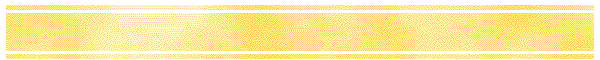|
dvdrom.bin
The following is the S/W upgrade process.
1. Extract the *.rar file and burn it to a CD-R disc.
1, Power on the DVD player, insert
the upgrade CD into disc tray.
2, When CD is in the disc tray, DVD player will read disc automatically. After
the read-disc information appeared on the TV screen, press ENTER button of the
remote control. Then the DVD player will start to upgrade.
3, When upgrade process finished, the disc tray will open automatically.
4, Take out the disc after the disc tray was opened. Press the number key
9735 on the remote control, the version number of software will be listed on the
TV screen.
The S/W version number is:
5BD0509A
seconda versione per modello dvx-i960cs :
DVX I960CS sw Italy.rar
Sunplus DVD
software upgrading process:
1、
Change the file name to DVDROM.BIN
2、
write the software to a new CDR disc.
3、
Put the recorded disc into DVD player and then begin to
upgrade.
4.
Reading the disc and then appears the upgrading dialogue.
5. After automatic-upgrading
finished, TV will show OPEN.
6. Upgrading
successfully.
|